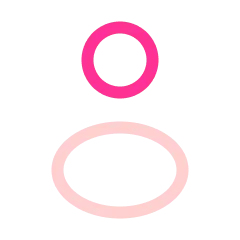Carousel Demo 51
This is an example carousel using Divi Call-To-Action modules as slides. Navigation buttons are enabled on the sides, navigation controls are enabled bottom center, and the center slide is highlighted by changing the size to 0.9 and opacity 80%.
Call To Action Module
Your content goes here. Edit or remove this text inline or in the module Content settings.
Call To Action Module
Your content goes here. Edit or remove this text inline or in the module Content settings.
Call To Action Module
Your content goes here. Edit or remove this text inline or in the module Content settings.
Call To Action Module
Your content goes here. Edit or remove this text inline or in the module Content settings.
Call To Action Module
Your content goes here. Edit or remove this text inline or in the module Content settings.
Carousel Demo 52
This is an example carousel using Divi Text modules as slides. Navigation buttons are enabled bottom left.
5000x Business Card
Starting from
$50.90
Contact
2000x Business Card
Starting from
$44.90
Contact
500x Brochure Flyer
Starting from
$20.90
Contact
Carousel Demo 53
This is an example carousel using Divi Testimonial modules as slides. The row is set to fullwidth, navigation buttons are enabled on the sides with horizontal position adjusted, navigation controls are enabled bottom center, and the center slide is highlighted by changing size of the others to 0.9 and opacity to 50%.
“Your content goes here. Edit or remove this text inline or in the module Content settings. You can also style every aspect of this content in the module Design settings and even apply custom CSS to this text in the module Advanced settings.”
![]()
“Your content goes here. Edit or remove this text inline or in the module Content settings. You can also style every aspect of this content in the module Design settings and even apply custom CSS to this text in the module Advanced settings.”
![]()
“Your content goes here. Edit or remove this text inline or in the module Content settings. You can also style every aspect of this content in the module Design settings and even apply custom CSS to this text in the module Advanced settings.”
![]()
“Your content goes here. Edit or remove this text inline or in the module Content settings. You can also style every aspect of this content in the module Design settings and even apply custom CSS to this text in the module Advanced settings.”
![]()
“Your content goes here. Edit or remove this text inline or in the module Content settings. You can also style every aspect of this content in the module Design settings and even apply custom CSS to this text in the module Advanced settings.”
![]()
Carousel Demo 54
This is an example carousel using Divi Blurb modules as slides. Navigation buttons are enabled on the sides, navigation controls are enabled bottom center, and a pulse hover effect is applied.

Renovate

CONSTRUCTION

GARDENING

PAINTING
Carousel Demo 55
This is an example carousel using Divi Video modules as slides. The row is set to fullwidth, navigation arrows are enabled bottom center with vertical adjustments, cut off mode is enabled, a custom width of 700px is set, and a vertical wobble hover effect is added.
Carousel Demo 56
This is an example carousel using Divi Image modules as slides. Navigation control images are enabled bottom center to act as thumbnails corresponding to each slide, and the lightbox gallery feature is enabled.
Carousel Demo 57
This is an example logo carousel using Divi Image modules as slides. The row is set to fullwidth, and continuous smooth scroll is enabled with a speed set to 2000ms.

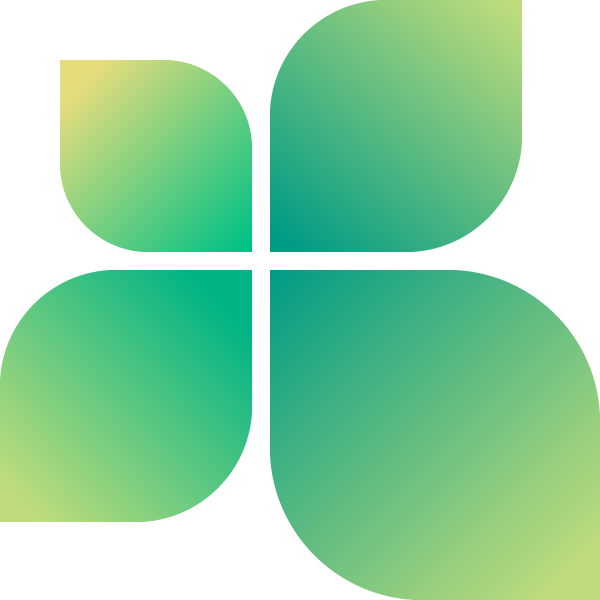
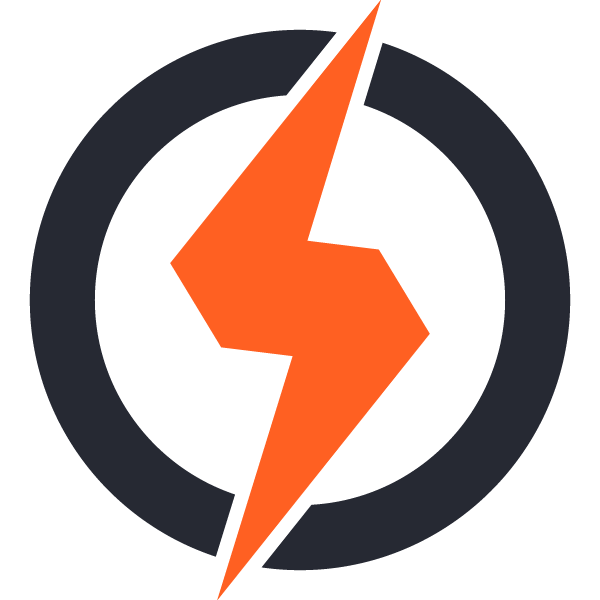


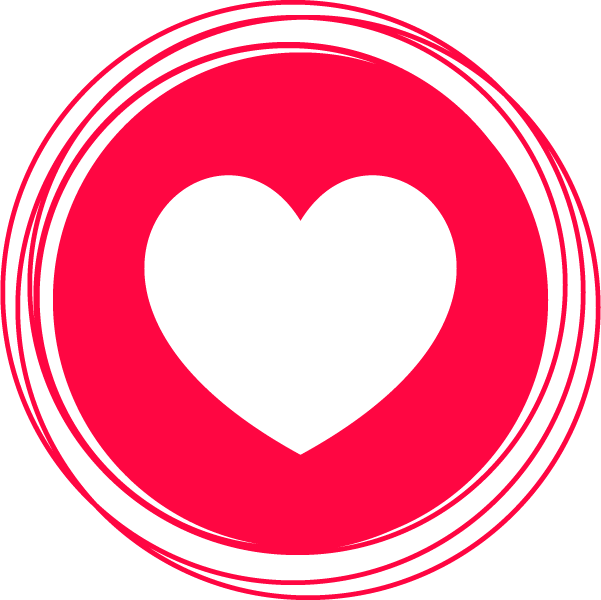

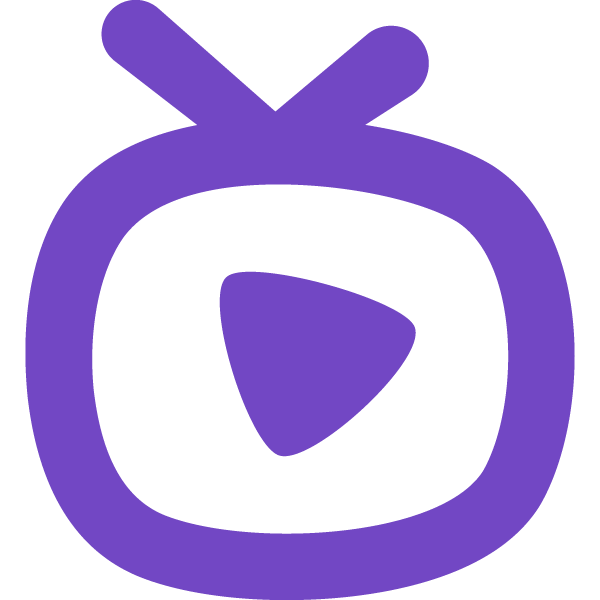
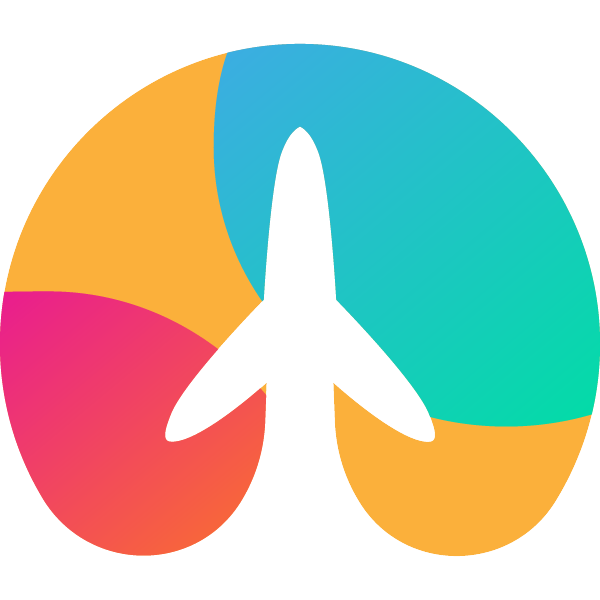


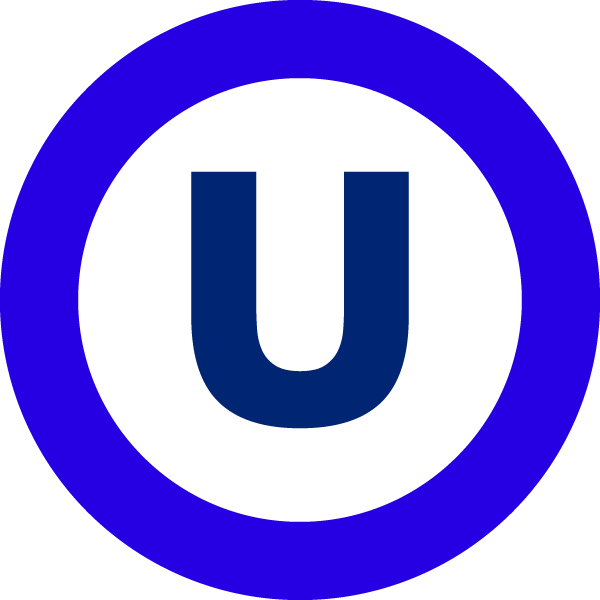
Carousel Demo 58
This is an example carousel using Divi Blurb modules as slides with a little extra CSS styling. The row is set to fullwidth, navigation buttons are enabled bottom center, a custom width of 600px is used, cut off mode is enabled, and the center slide is highlighted by making the others 0.9 size, 50% opacity, and 1px blur.

SEAS

Mountains

Forests
Carousel Demo 59
This is an example carousel using Divi Blog modules as slides. Navigation buttons are enabled on the sides, navigation controls are enabled bottom center, and a coverflow transition effect is applied.

Blog Post
This is a blog post except. It is here for demo purposes to show how it looks.

Blog Post
This is a blog post except. It is here for demo purposes to show how it looks.

Blog Post
This is a blog post except. It is here for demo purposes to show how it looks.

Blog Post
This is a blog post except. It is here for demo purposes to show how it looks.

Blog Post
This is a blog post except. It is here for demo purposes to show how it looks.
Carousel Demo 60
This is an example carousel using Divi Blurb modules as slides. Navigation buttons are enabled on the sides, navigation controls are enabled bottom center, and a shrink hover effect is applied.