Carousel Demo 81
This is an example carousel using Divi Blurb modules as slides. Navigation buttons are enabled on the sides, navigation controls are enabled bottom center, and a push up hover effect is applied.
Blurb Module
Your content goes here. Edit or remove this text inline or in the module Content settings. You can also style every aspect of this content in the module Design settings and even apply custom CSS to this text in the module Advanced settings.
Blurb Module
Your content goes here. Edit or remove this text inline or in the module Content settings. You can also style every aspect of this content in the module Design settings and even apply custom CSS to this text in the module Advanced settings.
Blurb Module
Your content goes here. Edit or remove this text inline or in the module Content settings. You can also style every aspect of this content in the module Design settings and even apply custom CSS to this text in the module Advanced settings.
Blurb Module
Your content goes here. Edit or remove this text inline or in the module Content settings. You can also style every aspect of this content in the module Design settings and even apply custom CSS to this text in the module Advanced settings.
Blurb Module
Your content goes here. Edit or remove this text inline or in the module Content settings. You can also style every aspect of this content in the module Design settings and even apply custom CSS to this text in the module Advanced settings.
Blurb Module
Your content goes here. Edit or remove this text inline or in the module Content settings. You can also style every aspect of this content in the module Design settings and even apply custom CSS to this text in the module Advanced settings.
Carousel Demo 82
This is an example carousel using Divi Call-To-Action modules as slides with a little extra CSS styling. Navigation buttons are enabled tpp right, navigation controls are enabled bottom center, and a vertical wobble hover effect is applied.
TARGET YOUR CUSTOMERS WITH THE CASES STUDIES.
TARGET YOUR CUSTOMERS WITH THE CASES STUDIES.
TARGET YOUR CUSTOMERS WITH THE CASES STUDIES.
TARGET YOUR CUSTOMERS WITH THE CASES STUDIES.
TARGET YOUR CUSTOMERS WITH THE CASES STUDIES.
Carousel Demo 83
This is an example carousel using Divi Call-To-Action modules as slides. The row is set to fullwidth, and cut off mode is enabled.
Appreciate Every Moment.
Life is so Precious...
Not a Destination...
Carousel Demo 84
These are two example carousels using Divi Text modules as slides in the left column and Divi Image modules as slides in the right column. Navigation control dots are enabled bottom center on the left column, and navigation buttons are enabled on the sides on the right column. The flip transition effect is applied to both columns.
“Incredible services and amazing customer support”
— Raza Dar
Project Manager
“Incredible services and amazing customer support”
— Sarah Corner
Project Manager
“Incredible services and amazing customer support”
— Alex Hales
Project Manager



Carousel Demo 85
This is an example carousel using three different Divi modules stacked as rows including Text, Image, and Social Sharing modules as slides. This works by using the Number of Rows feature in the carousel settings set to 3. Navigation buttons are enabled on the sides, navigation controls are enabled bottom center, and the center slide is highlighted by changing the size of the others to 0.9 and the opacity to 50%.

Mike Bradford
CEO / Founder

Katie Hilton
HR / People relations

Lauren Price
Chief Accountant

Rachel Moore
Sales Manager
Carousel Demo 86
This is an example carousel using Divi Blurb modules as slides with some extra CSS code to adjust a few minor things. The code is included in the download file in a Code module in the section layout. Navigation buttons are enabled bottom right, navigation controls are enabled bottom center, and infinite scroll is disabled with the buttons set to 50% when they reach the end.
Blurb Module
Your content goes here. Edit or remove this text inline or in the module Content settings.
Blurb Module
Your content goes here. Edit or remove this text inline or in the module Content settings.
Blurb Module
Your content goes here. Edit or remove this text inline or in the module Content settings.
Blurb Module
Your content goes here. Edit or remove this text inline or in the module Content settings.
Blurb Module
Your content goes here. Edit or remove this text inline or in the module Content settings.
Blurb Module
Your content goes here. Edit or remove this text inline or in the module Content settings.
Blurb Module
Your content goes here. Edit or remove this text inline or in the module Content settings.
Blurb Module
Your content goes here. Edit or remove this text inline or in the module Content settings.
Carousel Demo 87
This is an example carousel using Divi Call-To-Action modules as slides. Navigation buttons are enabled bottom left, navigation controls are enabled bottom center, and a horizontal wobble hover effect is applied.
Call To Action Module
Your content goes here. Edit or remove this text inline or in the module Content settings.
Call To Action Module
Your content goes here. Edit or remove this text inline or in the module Content settings.
Call To Action Module
Your content goes here. Edit or remove this text inline or in the module Content settings.
Call To Action Module
Your content goes here. Edit or remove this text inline or in the module Content settings.
Call To Action Module
Your content goes here. Edit or remove this text inline or in the module Content settings.
Call To Action Module
Your content goes here. Edit or remove this text inline or in the module Content settings.
Carousel Demo 88
This is an example carousel using Divi Text modules as slides.
MASSMART
DINING
OUTDOOR
DEBENHAMS
TRADE
Carousel Demo 89
This is an example carousel using Divi Text modules as slides. Navigation buttons are enabled on the sides, and the center slide is highlighted by changing the size of the others to 0.9.
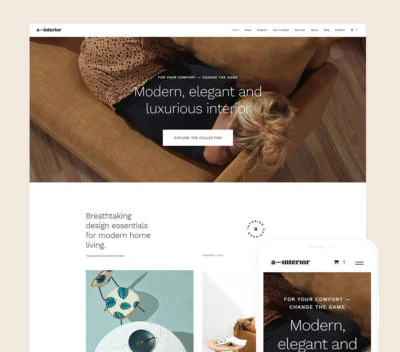
Interior Website
Web Design
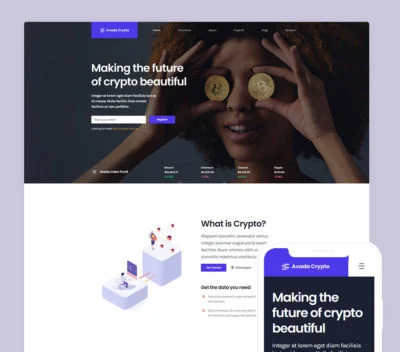
Crypto Website
Web Design
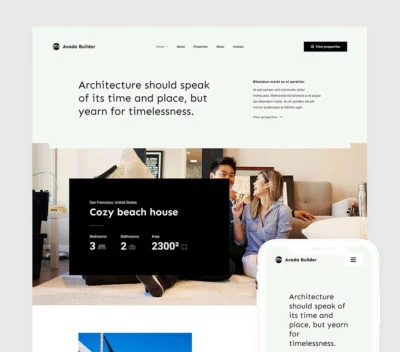
House Rental Website
Web Design

Accountant Website
Web Design
Carousel Demo 90
This is an example carousel using Divi Text modules as slides. Navigation buttons are enabled on the sides, and the coverflow transition effect is applied.
More Than Image
Always Go Extreme
Best Makeup Stylist
Candid Snap Memory
Share Best Moment
Enjoy Beach Life
